CUE University Antiplagiarism System verifies texts written in Polish as well as the other languages, including those written with different alphabets. Such documents are compared against the global Internet resources, as well as against documents added to the University's internal database, and the other thesis submitted at the Universities participating in the Database Exchange Program.
Codes
In order to upload and analyze documents in CUE Antiplagiarism System students need to have a Code on the account. There are two types of Codes: Big Code and Small Code.
Big Codes are used to analyze dissertations: Bachelor, Master and Engineering Thesis. Big Codes are assigned to the students automatically on the last semester of their studies. If the students will not get the Big Codes automatically at the beginning of the last semester, as they supposed to, they should contact the University Antiplagiarism System Administrator.
Small Codes are used to analyze all types of shorter papers (such as assignments, researches, essays or projects) which are obligatory for the student to successfully pass the classes or courses. Small Codes are assigned to the student (or a group of students) on demand by professors or lecturers who lead exercises, workshops or other forms of classes available on the University. If the students were informed by the professor (or lecturer) that the assignments will be uploaded and analyzed in antiplagiarism system, but there are no Small Codes on their account, they should contact the University Antiplagiarism System Administrator.
Need more information
More information can be found on the Antiplagiarism on-line course on e-Learning Platform
Contact
University Antiplagiarism System Administrator
e-mail: uasa@uek.krakow.pl
ph: +48 12 293 5950
building A room 119
Account Activation - Quick Start Guide
Note, you need a valid student email account to proceed and get an access to the Antiplagiarism System.
1. Activate your student e-mail account (if you have not done yet during the studies) on the site https://student.uek.krakow.pl/w/index.php/en . Click the link "Initial password" on the site menu and fill out the requested information.
If you have already activated the student account but do not remember or need to verify the password please contact the IT Center Labs Management Office, building A room 06.
2. Log into your student e-mail account on the site https://wizard.uek.krakow.pl/webmail
Username: prefix S and Student_ID_Number, e.g. S123456
Password: Obtained_Initial_Password
https://wizard.uek.krakow.pl/webmail/?_action=plugin.lang_sel&_lang_sel=en_US

3. Find the login credentials for the Antiplagiarism System in the mail from "plagiat". Use the search utility on the right upper corner, - enter phrase "plagiat".
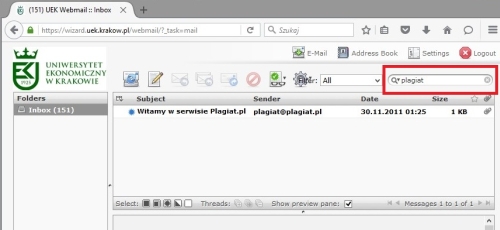
4. Go to the site http://plagiat.pl/en and sign in to the Antiplagiarism System
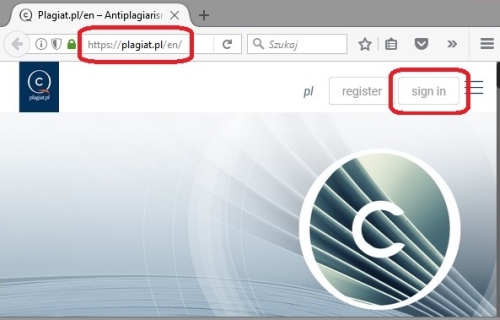
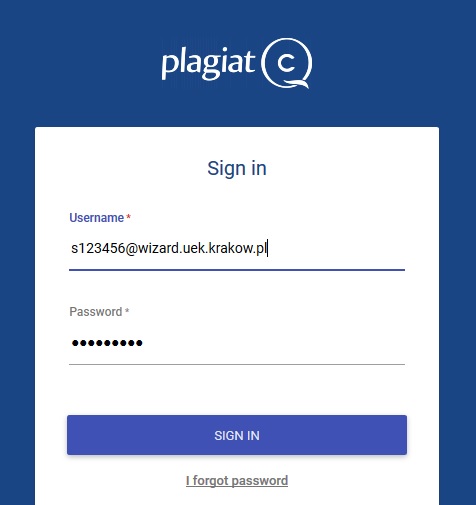
5. Fill out the personal data:
E-mail address
Organisation Unit
First Name
Last Name
Language, select "EN"
Do you want to receive e-mail notification with the report, select "YES"
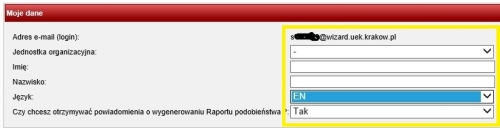
6. Accept the agreement
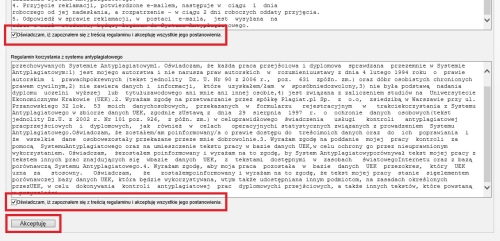
7. Click on "Check Document"

8. Select "Document Category"
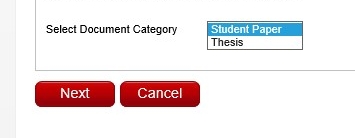
9. Upload the file on the server. Please make sure to use a reliable Internet connection.

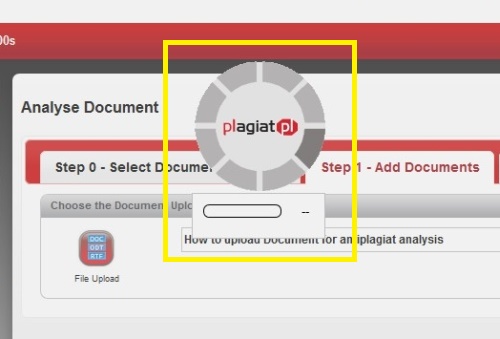
10. Make sure that the full text has been uploaded to the window. Then, fill out the Title, select Coordinator, Document Type, check the statement "I declare that the submitted document is related to my studies..." and click on Save button.
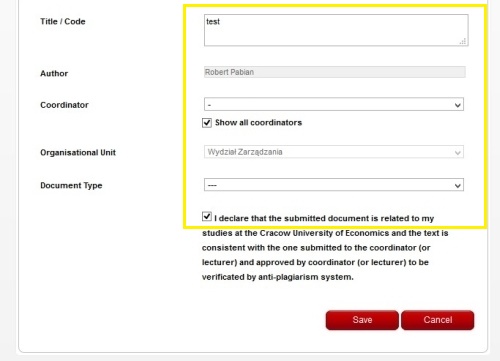

Click on Finish button

11. The status should be "Processing", which means that everything went smoothly and the document is in the system queue waiting to be processed.
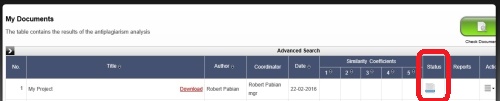
You can sign off now.
Generally, the waiting period time for the result depends on the queue, which varies and might be high during peak usage times.







